- Digam olá para o Rilakkuma.
- Olá Rilakkuma!
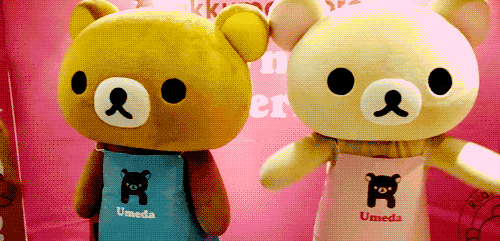
Olá :3
Júlia, finalmente, acabei suas encomendas \o/
Topo
Código:
<script type="text/javascript" src="http://ajax.googleapis.com/ajax/libs/jquery/1.3.2/jquery.min.js"></script>
<script type='text/javascript' language='Javascript'>
var scrolltotop={
//startline: Integer. Number of pixels from top of doc scrollbar is scrolled before showing control
//scrollto: Keyword (Integer, or "Scroll_to_Element_ID"). How far to scroll document up when control is clicked on (1=top).
setting: {startline:100, scrollto: 0, scrollduration:1000, fadeduration:[500, 100]},
controlHTML: '<img src="https://blogger.googleusercontent.com/img/b/R29vZ2xl/AVvXsEiLIikMapH-KApp6WvpLmCwF7HKw9upW3ijDMQM5WjhLh8QkR4k4oGVGzGNLhdWWdfQK0OPQwcfz8B4KgDK8Rs7FxXvUZYmV0GzQijcpt9jD9P6GV9l_dHSzijDSIrqO4EShLbdAKrpw0Gt/s1600/C%C3%B3pia+(5)+de+fnd.png"/>', //HTML for control, which is auto wrapped in DIV w/ ID="topcontrol"
controlattrs: {offsetx:5, offsety:5}, //offset of control relative to right/ center of window corner
anchorkeyword: '#top', //Enter href value of HTML anchors on the page that should also act as "Scroll Up" links
state: {isvisible:false, shouldvisible:false},
scrollup:function(){
if (!this.cssfixedsupport) //if control is positioned using JavaScript
this.$control.css({opacity:0}) //hide control immediately after clicking it
var dest=isNaN(this.setting.scrollto)? this.setting.scrollto : parseInt(this.setting.scrollto)
if (typeof dest=="string" && jQuery('#'+dest).length==1) //check element set by string exists
dest=jQuery('#'+dest).offset().top
else
dest=0
this.$body.animate({scrollTop: dest}, this.setting.scrollduration);
},
keepfixed:function(){
var $window=jQuery(window)
var controlx=$window.scrollLeft() + $window.width() - this.$control.width() - this.controlattrs.offsetx
var controly=$window.scrollTop() + $window.height() - this.$control.height() - this.controlattrs.offsety
this.$control.css({left:controlx+'px', top:controly+'px'})
},
togglecontrol:function(){
var scrolltop=jQuery(window).scrollTop()
if (!this.cssfixedsupport)
this.keepfixed()
this.state.shouldvisible=(scrolltop>=this.setting.startline)? true : false
if (this.state.shouldvisible && !this.state.isvisible){
this.$control.stop().animate({opacity:1}, this.setting.fadeduration[0])
this.state.isvisible=true
}
else if (this.state.shouldvisible==false && this.state.isvisible){
this.$control.stop().animate({opacity:0}, this.setting.fadeduration[1])
this.state.isvisible=false
}
},
init:function(){
jQuery(document).ready(function($){
var mainobj=scrolltotop
var iebrws=document.all
mainobj.cssfixedsupport=!iebrws || iebrws && document.compatMode=="CSS1Compat" && window.XMLHttpRequest //not IE or IE7+ browsers in standards mode
mainobj.$body=(window.opera)? (document.compatMode=="CSS1Compat"? $('html') : $('body')) : $('html,body')
mainobj.$control=$('<div id="topcontrol">'+mainobj.controlHTML+'</div>')
.css({position:mainobj.cssfixedsupport? 'fixed' : 'absolute', bottom:mainobj.controlattrs.offsety, right:mainobj.controlattrs.offsetx, opacity:0, cursor:'pointer'})
.attr({title:'Topo'})
.click(function(){mainobj.scrollup(); return false})
.appendTo('body')
if (document.all && !window.XMLHttpRequest && mainobj.$control.text()!='') //loose check for IE6 and below, plus whether control contains any text
mainobj.$control.css({width:mainobj.$control.width()}) //IE6- seems to require an explicit width on a DIV containing text
mainobj.togglecontrol()
$('a[href="' + mainobj.anchorkeyword +'"]').click(function(){
mainobj.scrollup()
return false
})
$(window).bind('scroll resize', function(e){
mainobj.togglecontrol()
})
})
}
}
scrolltotop.init()
</script>
Cabeçalho
Banner de Parceria
Não posso fazer exatamente igual ao da Luíza, mas fiz do mesmo estilo.
Marca para blog
Eu não achei imagens muito boas de desenhos de Goldens...
Então fiz assim:
Gostou?
Ilustrações para Postagem
Errei a conta e fiz 21.. Uma a mais, não muda muita coisa...
Assinaturas
Golden
Filme - A Golden Christmas
Shih Tzu
Yorkshire
Foto específica
É o seu cão né? Lindo ele *-*
Cursor
Como não achei nenhum, eu fiz.
Código:
<style>HTML,BODY, form, input {cursor: url("https://blogger.googleusercontent.com/img/b/R29vZ2xl/AVvXsEgwM1c3aUQFq81n-Lag-oY_y_3X-91f3sazWhr6Tdy8aD9q661Z79TRbK4APfHkA4683NDICpi-B3IiJKv6zrohivhWBhCCjWX4QbC9I4PEtHMEvzCOE7nRETqEUl7UzY1bHC4n-beBnj5D/s1600/C%C3%B3pia+(2)+de+copia+de+copia+de+copia+etc.png"), auto;}</style>
<style>A:hover{cursor:
url("https://blogger.googleusercontent.com/img/b/R29vZ2xl/AVvXsEgwM1c3aUQFq81n-Lag-oY_y_3X-91f3sazWhr6Tdy8aD9q661Z79TRbK4APfHkA4683NDICpi-B3IiJKv6zrohivhWBhCCjWX4QbC9I4PEtHMEvzCOE7nRETqEUl7UzY1bHC4n-beBnj5D/s1600/C%C3%B3pia+(2)+de+copia+de+copia+de+copia+etc.png"), auto;}</style>
Testei e ele funcionou perfeitamente no meu blog.
Espero que tenha gostado Júh! E desculpa por demorar...

Espero que tenha gostado Júh! E desculpa por demorar...


+de+fnd.png)
























+de+copia+de+copia+de+copia+etc.png)


+de+copia+de+copia+de+copia+etc.png)

+de+copia+de+copia+de+copia+etc.png)
Obrigada, e eu concordo, o Max é mesmo muito lindo ! Kkkkk
ResponderExcluirBeijos Júlia
De nadinha.. É muito brincalhão também pelo que parece!
Excluir